Plugins and Glasses.exe
Glasses is the program that launches when the Toolkit is started, with Moonglasses it has a lot of features that many find overwhelming, this page hopes to break everything down into smaller chunks. Many modders may get away with not even using half of the features so this page can help to guide the focus on what's important to you or help you get started when deciding to try something new.
This is not a place to get started with Moonglasses in the first place, you should already have it installed and perhaps opened. This page aims to give an overview and summary, which necessarily will not go too in depth into many related aspects which should be covered by their own pages.
Table of Contents
- Introduction
- Windows and Layout
- Plugins
Introduction
TODO: Add (a) picture(s) of Glasses with outlined places and numbers (like in manuals, e.g. the window buttons, the tabbed docked Render Form for explaining subwindows and the colored icons like Story Editor (book) to talk about Plugins effectively. Also name this and a small sentence to each topic.
TODO: Also emphasize that this should be an overview page ie:
- A summary about the Story Editor and what its basic function is and when to use it: OK
- In depth movement commands for the Render Form/Level Editor how to shape terrain, importing heightmaps etc: TOO MUCH use a (or rather here many) seperate page(s) instead and provide a link.
Overview
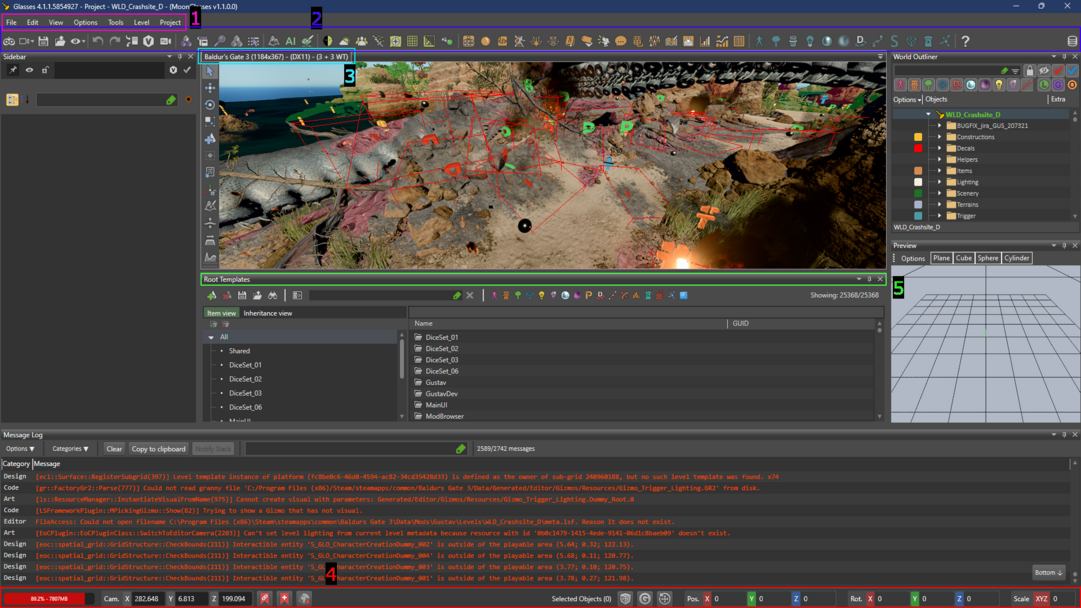
The screenshot contains the following outlined areas:
- Menu
- Toolbar and Plugins; aka Topbar
- Tabbed (and therefore docked) Level Editor
- View and Object Property Bar; aka Botbar
- Docked "Root Templates" subwindow
These will be referenced below to explain them in detail.
Windows and Layout
TODO: Save Layout/Load Layout. What happens when I close a subwindow. What are subwindows? (the grey little windows). Docked and Floating Windows. Window title for specifying what a page is talking about (Render Form, Level Editor, Baldur's Gate 3 at ????x??? with ... -- These can all kinda refer to the thing where we can drag objects, we need terminology to talk about this effectively and consistently)
Plugins
TODO: List of all plugins with a summary...




Conclusion
This is the end of the tutorial template.
